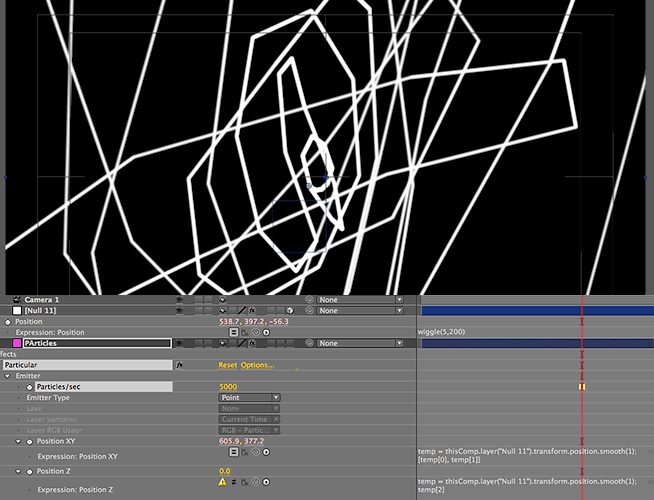Hey guys! I'm trying to stabilize a piece of extremely tricky footage. The stabilization needs to be reversible. Ordinarily this is easy... you just apply the tracking and rotation data inverted to a layer, and then you precomp the stabilized comp, and apply the non-inverted data to the precomp. Voila!
However in this case, due to the trickiness of the stabilization, I've ended up with a chain of parented nulls, each with a combination of position, anchor point, and rotation data (some added manually, some imported from Mocha). The result works, but reversing it in the traditional way is no longer possible.
I've thought of a dumb solution to this problem (more on that below), but what I'm wondering is whether anyone has a smarter solution. Is there a way of using an expression to read the footage layer's objective position and rotation (taking into account the whole chain of parents)? If so, then I could simply convert that expression to keyframes, and invert the resulting keyframes to get my "unstabilize" data out of my big mess.
I think this is what the toWorld expression is for in a 3D context, but using it is a little beyond me. Does anyone have a good idea for how to fix this?
For the record, here's my dumb solution. I'm hoping to avoid this:
Replace the footage layer with a grid.
Render.
Import the rendered file into mocha.
Track the grid.